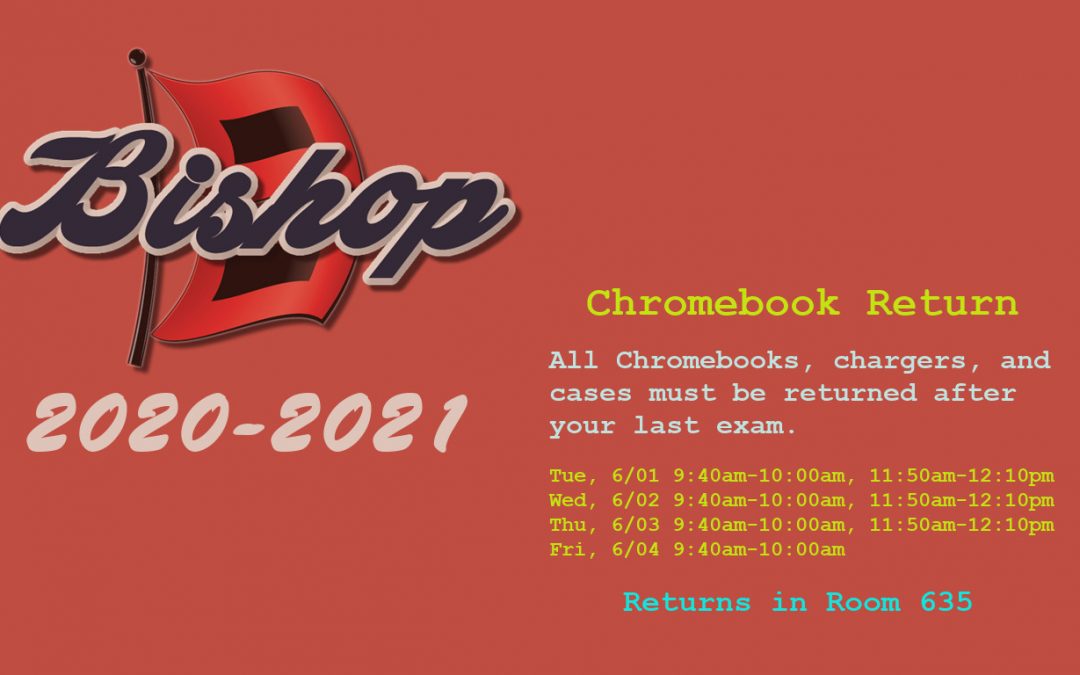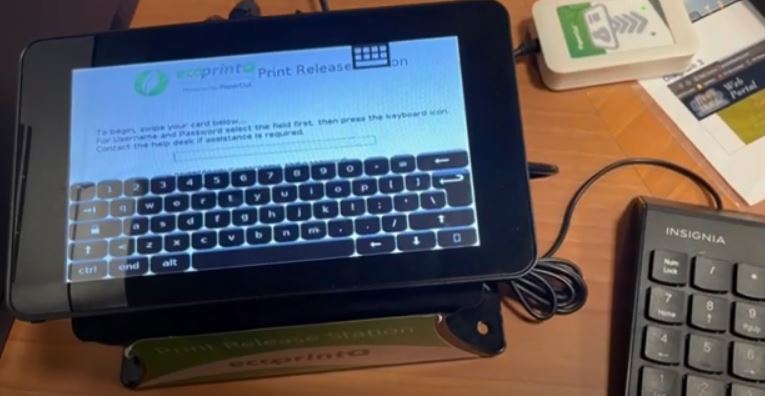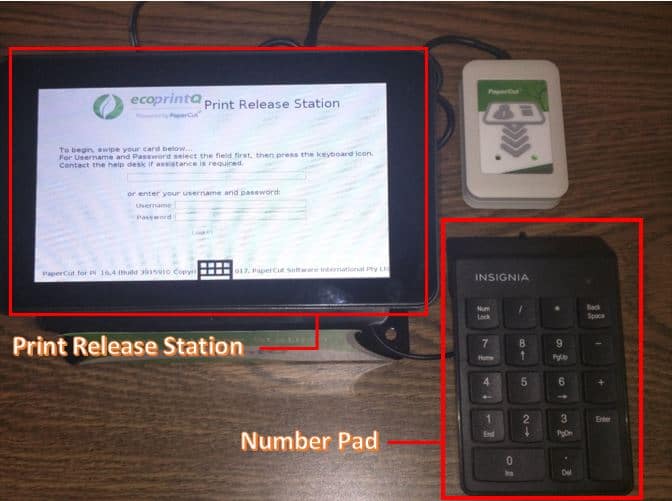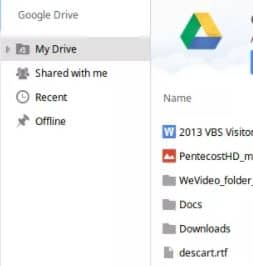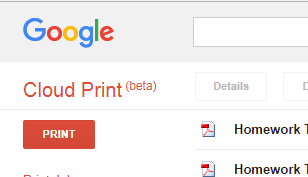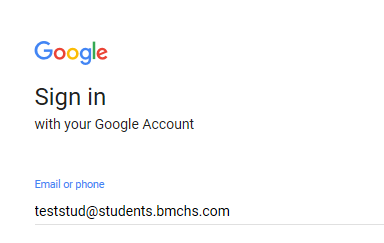by Website Admin | Aug 20, 2018 | Announcements
If you need IT Support, Mr. Eskew is available in either my office or the Tech Room (635) either: (1) before school between 7:45-8:00am, (2) during break, or (3) after school. If you need urgent assistance during class, please ask your teacher for approval and to...
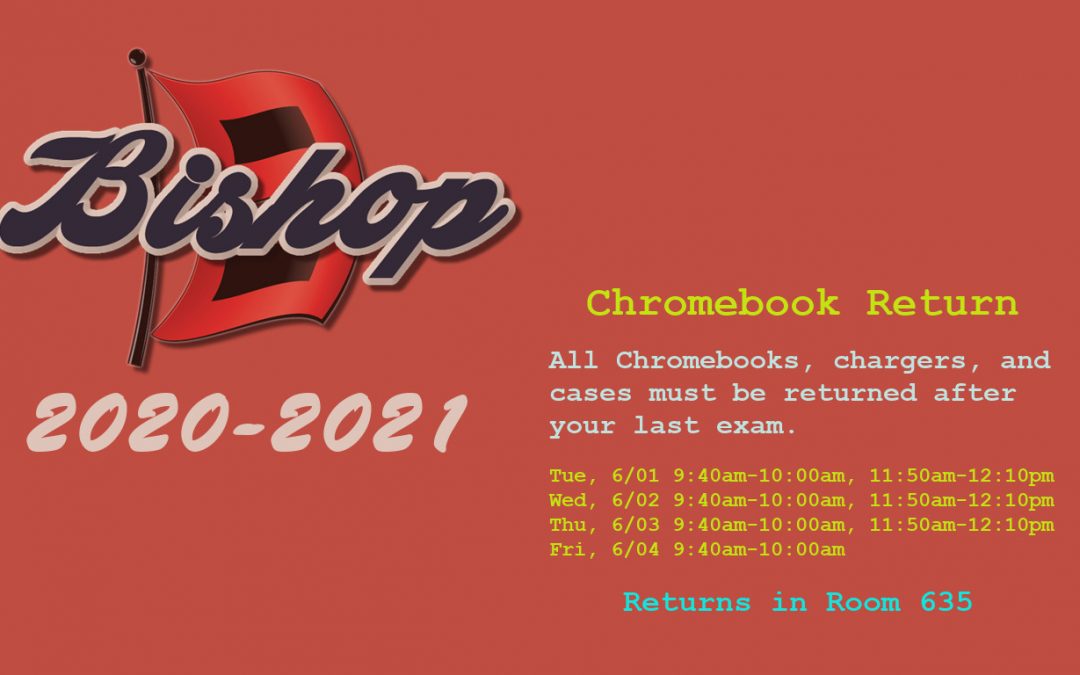
by Website Admin | May 26, 2021 | Announcements
All chromebooks are required to be returned after your last final exam. Bring your chromebook, charger, and case to the tech room (room 635) for turn in. See below for return times:
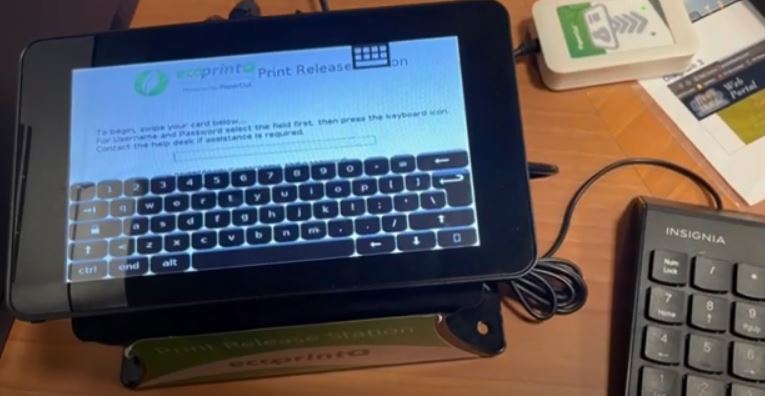
by Website Admin | Feb 24, 2021 | Announcements, Knowledge Base
Watch video for step-by-step instructions for creating a print job on your chromebook, sending the print job to the student printer, and retrieving your print job at the printer in the media center.

by Website Admin | Jan 15, 2021 | Announcements
Congratulations to the students named to the honor roll for the first semester of 2020-21 school year. View list below (pdf) Honor Roll – 1st Semester...

by Website Admin | Jun 25, 2019 | Announcements
Click the button below to view highlights of the Student Handbook policy changes for the 2019-20 school year Handbook Policy Changes (PDF)
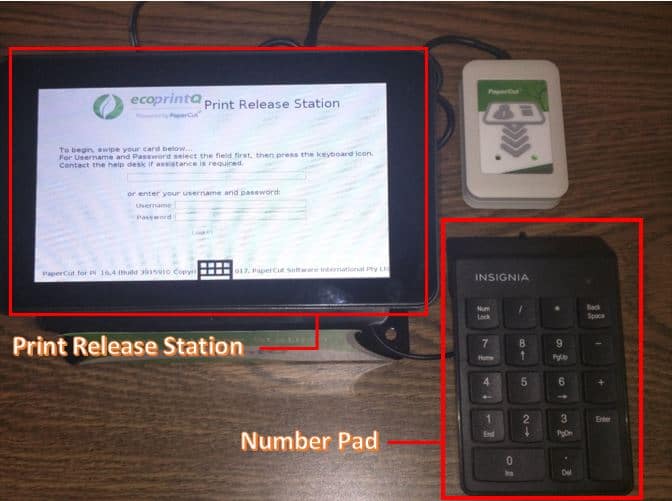
by Website Admin | Jan 17, 2018 | Announcements, Knowledge Base
The student printer has been updated with a new login method to release your print jobs. You will be REQUIRED to log in with your student ID number in order to release your print jobs. To release your print jobs: Make sure the cursor on the print release station is in...
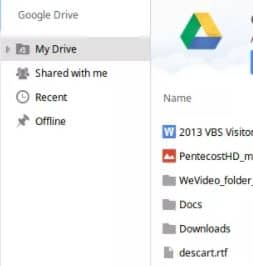
by Website Admin | Oct 5, 2017 | Knowledge Base
Some FLVS classes require that you open / edit .rtf files. RTF (Rich Text Format) is an older file format developed by Microsoft in the late 1980s and is still a universally recognized, basic text format that many word processors can use. However, web browsers...

by Website Admin | Aug 31, 2017 | Announcements, Knowledge Base
I have received notice that there are issues playing YouTube videos on the Chromebooks. I have contacted GoGuardian and they have acknowledged an issue with the new version of YouTube and their service. Their engineers are working to resolve the problem. In the...
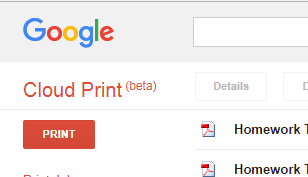
by Website Admin | Aug 18, 2017 | Knowledge Base
Question: Can I print from my school computer to my printer at home? Answer: Yes, but you will need to set up Google Cloud Print for your home printer The process for setting up your home printer for use with chromebook takes some time, but it may be worthwhile if...
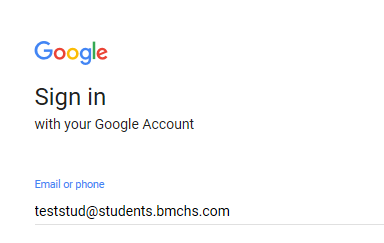
by Website Admin | Aug 17, 2017 | Knowledge Base
Question: Can I access my school account (google drive, gmail) from my home computer? Answer: Yes, as long an you have internet access There may be time that you need to access your school account from outside of school or when your chromebook is not handy....